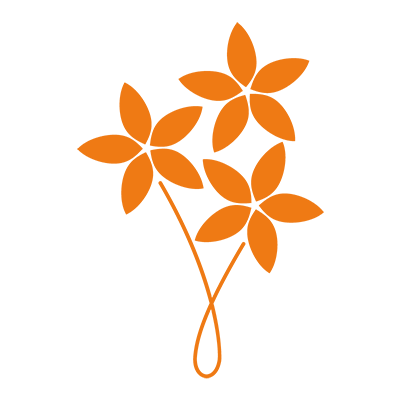Open Bouquet API Reference
Welcome to the Open Bouquet API! You can use our API to perform analytics on your data-sources connected to your Open Bouquet server.
We have language bindings in Shell and HTML! You can view code examples in the dark area to the right, and you can switch the programming language of the examples with the tabs in the top right.
The best way to give a try to the API is to download Open Bouquet for free, install it on your laptop, plug a database, and start exploring! Open Bouquet website
Version 4.2.30
# you don't need to be authenticated to check the status
curl -X GET "http://yourserverdomain/v4.2/rs/status
This documentation is up to date with the version 4.2.30 of Open Bouquet.
You can get your OB server version by calling the /rs/status API:
The /rs/status API return the bouquet-server version and also the list of loaded database plugins bouquet-plugins.
Authentication
To check if you need to authenticate, use this code for example:
# With shell, just check the analytics endpoint
curl -X GET "http://yourserverdomain/v4.2/analytics
If you need authentication you’ll get the following error, where loginURL is the authentication end-point. You can also use the selfLoginURL to be automatically redirected to the original URL after sign-in.
{"loginURL":"http://yourserverdomain/dev/auth/oauth",
"selfLoginURL":"http://yourserverdomain/dev/auth/oauth?client_id=admin_console
&redirect_uri=https://yourserverdomain/dev/v4.2/analytics?style=HTML",
"code":401,
"error":"Auth failed : invalid access_token",
"type":"InvalidTokenAPIException",
"suppressed":[]}
The authentication mechanism depends on the version of OB server you are using. By default the server authentication is turned-off.
When the authentication is turned on, it uses OAuth2. So you will have to retrieve an authentication token from the authentication server.
Note that by default, if you are not authenticated and you try to access the API, it will throw a 401 error code, with the authentication URL in the error message.
OB expects for the OAuth token to be included in all API requests to the server in a header that looks like the following:
Authorization: Bearer TOKEN
For covenience you can also provide the TOKEN as part of the URL, using the access_token parameter:
GET http://yourserverdomain/dev/v4.2/analytics&access_token=TOKEN
Bouquet Concepts
This is a brief overview of the various concepts use by Bouquet to organize information.
Projects
A Project is the top level object that organize data-source model. First a Project defines how to accessing the data-source, through a JDBC url and required authentication. Also the Project defines which part of the data-source will be made available through the API, by listing visible schemas.
A Project also maintains a list of Domain.
Domains
A Domain is associated with a table or view in the data-source. A Domain can be created dynamically by Open Bouquet, or explicitly by a user. Also a user can modify a dynamic Domain to make it permanent and persist the changes to the model.
A Domain has Dimension and Metric attributes, which are dynamically mapped to the underlying data-source. A user can also modify any existing attribute, or create new ones. Those changes are then persisted in the model.
Dimensions
A Dimension is any non-aggregated expression defined on the Domain.
Metrics
A Metric is any expression defined on the Domain. If the metric is an aggregated expression, it will be use as is. If it is not an aggregated expression, nor an analytics expression, it must be possible to apply an aggregation operator like SUM(), …
Since a Metric can be any expression, it can contain conditional operator like CASE(), combined with an aggregation operator.
Relations
A Relation defines how to join two Domains. It is defined by a left and right domain, and a predicate expression between the two. It also specify the relation cardinality.
Bookmarks
A Bookmark is a simple way to create a custom view on your model. From a Domain, you can define a default analysis, select filters, restrict the dimension and metrics usable for pivoting. Bookmarks are also organized on their own inside folders, independently from the Projects - so you can mix in the same folder Bookmarks from different Projects.
Analytics API
The Analytics API provides you all you need to interact with your data:
- list available content like Projects, Bookmarks and Domains
- query a specific Bookmark or Domain
- view dataviz for a specific Bookmark or Domain (as VegaLite output)
- explore a Bookmark or Domain scope
- create a Bookmark out of a query
List available content
This is a very simple example demonstrating how you can get the top level content in your account. In that example you don’t need to provide any parameter.
curl -X GET
--header 'Accept: application/json'
--header 'Authorization: Bearer TOKEN'
"http://yourserverdomain/v4.2/analytics"
This method retrieves all the content available for the authenticated user.
HTTP Request
GET http://yourserverdomain/dev/v4.2/analytics
URL Parameters
There are no URL parameters for this method.
Query Parameters
| Parameter | Required | Description |
|---|---|---|
| parent | false, default=/ | This is the path of a valid parent container. If the path is not defined, or path=/, it will display the top level content. In order to view a child content, use path= |
| q | false | This is a search string that you can use to filter the result. Multiple tokens can be separated by comma. |
| visibility | false, default=ALL | If visibility is ALL, will show all existing content. If visibility is VISIBLE, it will only show objects that have been made explicitly visible. |
| style | false, default=HUMAN | defines the output style, check API reference |
| envelope | false, default=RESULT | defines the output content, check API reference |
Parent parameter
This is an example demonstrating how you can list the projects available in your account.
curl -X GET
--header 'Accept: application/json'
--header 'Authorization: Bearer TOKEN'
"http://yourserverdomain/v4.2/analytics?parent=/PROJECTS"
The parent parameter is a path. Each section of the path identify a valid container, using either its name or immutable ID.
When browsing the content, you can always use a child selfRef property to deep dive into it.
Top Level content
The top level container are immutable: /PROJECTS, /MYBOOKMARK, /SHARED
- PROJECTS lists all available projects for the authenticated user
- MYBOOKMARK lists all bookmarks created by the authenticated user
- SHARED lists all bookmarks available to the authenticated user
Project content
In order to list a project content, you can use it’s ID or name. Note that the name can change, so if you need to make a persistent reference to the project, it is better to use its ID (remember that by using the style=HUMAN, the API will return objects by name. If you’d better list by ID, you can use style=ROBOT. Note that in all case you can use aither name or ID t reference ID). So for example to list your project content you can use either:
- path=
/PROJECTS/@MyProjectID/ - path=
/PROJECTS/My Project/
Note that in order to list a project content, the OB server will request access to the project’s database, and update the content dynamically. So the first time you access it may take some delay depending on the database.
Bookmarks
Both the /MYBOOKMARK and /SHARED paths returns bookmarks. The only difference is the bookmark visibility:
/MYBOOKMARKonly returns the bookmarks that the authenticated user has created/SHAREDreturns the bookmarks shared with the authenticated user
Both path returns a list of Bookmarks and Folders.
Reply
This is the reply from the previous API call for listing available projects
{
"parent": {
"name": "Projects",
"description": "list all your Projects",
"parentRef": "/",
"selfRef": "/PROJECTS",
"type": "FOLDER",
"link": "http://yourserverdomain/v4.2/analytics?parent=/PROJECTS&style=HUMAN&visibility=ALL&access_token=xxx",
"upLink": "http://yourserverdomain/v4.2/analytics?parent=/&style=HUMAN&visibility=ALL&access_token=xxx"
},
"children": [{
"name": "demo project",
"attributes": {
"jdbc": "jdbc:postgreql://databasehost:5432/demo"
},
"parentRef": "/PROJECTS",
"selfRef": "/PROJECTS/demo project",
"type": "PROJECT",
"link": "http://yourserverdomain/v4.2/analytics?parent=/PROJECTS/demo project&style=HUMAN&visibility=ALL&access_token=xxx",
"objectLink": "http://yourserverdomain/v4.2/rs/projects/576002908294a27bac5a6946?style=HUMAN&access_token=xxx"
}]
}
The reply has the following structure.
The parent node describe the current location of the parent parameter. For instance you could use it to browse upward, because it provides also parentRef property (unless it is the root folder).
The children node is an array of nodes, and it is the content of the parent node.
Each node has the same structure:
| Property | Description |
|---|---|
| name | |
| description | |
| parentRef | |
| selfRef | |
| type |
The link provides you direct navigation into the content hierarchy. If the object type is a container, the link navigate to the content. If the object type cannot be navigated, it is a link to the associated query.
The objectLink provides a link to the detailed definition of the object. So it will redirect you to a different API depending on the object type. This API is actually the metadata management API that allows you to discover but also modify the model definition.
Query a Bookmark or Domain
This method performs a query on a Bookmark or Domain and return the result as a paginated data table.
The result of the query is automatically stored in the server cache, so it is not a performance problem to perform the same query repeatedly, no need to cache the result on the application side. You can also paginate the results to simplify display. Also it is a good practice to set a limit on the query, especially for interactive queries. Although the server will paginate the result internally to avoid memory overflow, you may have trouble retrieving the result in JSON. If you really need to extract a large table, prefer using the /export API method which provides streaming results.
It is possible to change the layout of the table using the data parameter.
HTTP Request
Example of running the default query for a Domain
# run a default query on the domain 'Sales' in project 'Demo'
curl -X GET
--header 'Accept: application/json'
--header 'Authorization: Bearer TOKEN'
"http://yourserverdomain/v4.2/analytics/'Demo'.'Sales'/query
GET http://yourserverdomain/v4.2/analytics/<REFERENCE>/query
URL Parameters
| Parameter | Required | Description |
|---|---|---|
| REFERENCE | true | The identifier of the Bookmark/Domain to retrieve |
Bookmark/Domain Reference
Query Parameters
Note that you can use the API without providing any additional parameters. In that case the API will compute the default analysis for the reference. If it is a Bookmark, it will use the bookmark default analysis. In case of a Domain, it will do an no-op analysis.
| Parameter | Required | Description |
|---|---|---|
| groupBy | false | A list of expression to group the result by. This is a multi-valued parameter. Note that the list can be empty, in that case the resulting dataset will be one row as maximum if you provide metrics to compute. Each value must be a valid expression in the Bookmark or Domain scope. See the Expression chapter for reference, but usually you will pass a dimension name you want to group the result by. Alternatively you can use a wildcard (*) as a value to replace the default reference settings. In case of Bookmark it will be replaced by the selected dimensions; in case of Domain it will be replaced by ALL dimensions (so use with care). |
| metrics | false | A list of expression to compute. This is a multi-valued parameter. Note that the list can be empty, in that case only the group by is applied (However the query will still perform a group by: if you want to export raw data you need to include an unique key in the list, such as a customer identifier). Each value must be a valid expression in the Bookmark or DOmain scope. See the Expression chapter for reference, but usually you will pass a metric name you want to aggregate the data upon. You can also use any valid expression (usually of numeric value) by combining dimensions, metrics and functions. |
| filters | false | A list of conditional expression to filter the data. Note that the list can be empty. Each value must be a valid expression in the Bookmark or Domain scope. See the Expression chapter for reference, but usually you can use any dimension of type conditional (also called segment), or create a simple condition using constant values for instance. You can also use any valid conditional expression by combining dimensions, metrics and functions. |
| period | false | the period expression is a shorthand to filter on a timeframe. The expression type is expected to be a date or a timestamp. You can use any valid expression in the Bookmark or Domain scope; usually you can just use a Date dimension (with or without indexing). You can use any function, especially date functions. If this parameter is set, you should provide a timeframe parameters too - see next one for details. |
| timeframe | false | the timeframe parameter is used to define the date or time range of the period. You can either use explicit values (in that case you should provide both lower and upper bounds, thought you can pass a null value to create a semi-open range) or use an alias value or a constant expression. See the Period definition for details. |
| compareTo | false | the compareTo parameter is used in conjunction with the timeframe parameter to create an automatic comparison between present and past metrics. Setting a value will automatically turn the compare feature on (see compareTo section for details) You can either use explicit values (in that case you should provide both lower and upper bounds, thought you can pass a null value to create a semi-open range) or use an alias value or a constant expression. Note that the alias values for the compareTo parameter are different from the timeframe parameter. |
| orderBy | false | a list of sort expression to order the results. Note that the list can be empty. Each value must be a valid sort expression in the Bookmark or Domain scope. A valid sort expression is any expression enclosed by the DESC() or ASC() functions. In order to define the value to sort on, you can use either an index value, the name of a column (Dimension or Metric), or any valid expression. |
| rollup | false | a list of rollup expression to define how to compute sub-totals. Note that the list can be empty. Each value must be a valid rollup expression identifying a query groupBy column. See Computing Rollup for details. |
| limit | true | the limit parameter simply allows to limit the number of rows extracted server side. This is mandatory for the /query API to avoid memory overflow. If you need a full resultset, you should better use the /export API which is designed to handle large number of rows, potentially exceeding the server internal memory. See Query Pagination for details. |
| offset | false | the offset parameter allows to paginate the rows extracted server side. Default value is to start at the first row. See Query Pagination for details. |
| maxResults | false | the maxResults parameter allows to control the client-side pagination, and defines the page size. Note that paginating is unexpensive since the complete query (with limit and offset) is stored in the server cache. See Query Pagination for details. |
| startIndex | false | the startIndex parameter allows to control the client-side pagination, and defines the page starting row. Note that paginating is unexpensive since the complete query (with limit and offset) is stored in the server cache. See Query Pagination for details. |
| lazy | false | when the lazy parameter is set to true, the server tries to lookup the results from the cache directly. If it is not possible, no actual computation is performed at all. Note that the server may try to perform some transformation if it cannot lookup the exact same query from the cache (that’s the smart cache). If the result is not in cache, the /query API returns an error code 404. See Controlling Query Execution for details. |
| timeout | false | The timeout is in milliseconds. If provided the request execution will be interrupted if exceeding provided timeout. In that case the API will return an ComputingInProgressAPIException. Note that the execution will continue server side, you are only interrupting the request. You can run the same request again (with or without timeout) in order to get the reply (each request is actually pooled, so performing multiple request is actually running the query only once). Note also that the error message contains a QueryID that identifies running query. You can use the /status/QueryID API in order to get information regarding the query (see /status API) or cancel the execution. |
| state | false | The state parameter, if provided, is used to apply the state configuration to the current domain. It will override any other settings. You can copy an application state - it will compute the corresponding query. Note however that an application can store custom information and do additional computation, that won’t be supported by the API. Also the state must be for the same domain for this to work. |
| data | false | This parameter defines how to layout the data output. You can use it in conjunction with style and envelope to further customize the reply. See the Supported Data Layouts for up to date information. |
| style | false | This parameter defines the reply style. The style can modify the response type in order to get a HTML version of the reply. It can also modify the content of the JSON reply by altering the way it references objects. If style=HUMAN the API will use object names, so you can read and easily understand the output; but on the other side those outputs are fragile to name change so you cannot use them to build an application for instance. If you need the references to be immutable, you need to use style=ROBOT; but then the output is going to be difficult to read. Note that you can switch between HUMAN and ROBOT easily, only the references are modified. |
| envelope | false | This parameter defines the content of the reply. You can use it to further customize what information you need, from a full reply including the explicit query as it is interpreted by the API, reply meta-information, header and data; or you can just ask for the data. See Style Parameter for details. |
Default Query
If no parameter is provided, the method will try to compute a default query.
In case of a Bookmark reference, the /query API will compute the Bookmark pre-defined analysis, with default settings.
In case of a Domain, the /query API will just add the available metrics and compute totals. If a date or timestamp Dimension is defined, the /query API will also try to use it to restrict the query to the current month.
Using State
If a stateID is provided using the state parameter, the /query API will try to apply the state. Note that the state must be defined on the same Domain for this to work.
Expressions
The expressions are all evaluated in the current Domain scope (if the reference is a Bookmark, it is its domain).
See the “Expression Reference Guide” for details about how to create expressions.
Defining Query
Group By and Metrics
Filtering
Period & TimeFrame
The period parameter defines the expression to use as the main Period for filtering on timeframe and also to perform time-over-time comparison (see Comparing Present and Past Metrics).
Also once you defined the period, you can then use the __PERIOD alias in the expression you are using for other parameters (for example groupby or orderby; it also work with the /view API as x, y, color, … parameters). Note that you can use the alias __PERIOD also in expression, for example: MONTHLY('__PERIOD') to extract the first day of month of the date - if you want to aggregate results by month for instance.
Note you can also use the filters parameter to filter on period. This may be useful for special cases, e.g. to define a non-constant period filter… Also if you use directly the filter parameter, the __PERIOD alias is not available.
The timeframe parameter is an array of values that you can use to filter the data on the period value.
If the timeframe is not defined, even if the period is defined, no filter is applied.
If the timeframe is defined, you must also define the period (unless there is a default value available for it)
There are three ways to define the timeframe:
* using explicit date range
* using an alias
* using a expression
TimeFrame defined using explicit date range
In that case you can just provide the date or timestamp value as a formatted string. The API supports the following formats:
* ISO 8601 timestamp: yyyy-MM-dd'T'HH:mm:ss.SSSZ
* ISO 8601 date: yyyy-MM-dd
* default Java timestamp format: EEE MMM dd HH:mm:ss zzz yyyy
TimeFrame defined using an alias
__LAST_7_DAYS__CURRENT_MONTH__PREVIOUS_MONTH__CURRENT_YEAR
TimeFrame defined using an expression
The last method is to define a constant expression.
Comparing Present and Past metrics
The compareTo parameter accept the same definitions as the timeframe parameter, except for the aliases. The compareTo parameter defines a different set of aliases that you can use to easily define relative comparison:
__COMPARE_TO_PREVIOUS_PERIOD__COMPARE_TO_PREVIOUS_MONTH__COMPARE_TO_PREVIOUS_YEAR
ordering by comparison metric
Ordering the results
Sort Expression
defining how to sort
The easiest way to define a sort order is to use an existing resultset column and provide the position of the column. For example in order to sort on the first column:
ASC(0)
The position is zero-based, so the first column is 0, the second is 1, etc…
Computing Rollup
Controlling Query Execution
There is different ways to control the Query execution: * using Lazy execution to get result only from the cache * using a timeout to control how long to wait for the results * when the Query timeout it is then possible to monitor progress and cancel it, see Query Status for details.
Lazy execution
when the lazy parameter is set to true, the server tries to lookup the results from the cache directly. If it is not possible, no actual computation is performed at all. Note that the server may try to perform some transformation if it cannot lookup the exact same query from the cache (that’s the smart cache).
If the query is not in cache, the reply will state an error of cause NOT_IN_CACHE and a code 404.
Note that if you use the lazy=noError, the /query API will return a valid reply instead of an error code, with an empty resultset and a problem identifying the cause (not in cache). That may be useful in some situation!
Timeout
Query Pagination
The API provides the ability to paginate results. There are two ways to paginate the results:
limit the results returned by the database. This is covered by the
limitandoffsetparameters. Note that the /Query API enforce that a limit is always defined (default islimit=1000). This is done to prevent any memory overhead while returning the data through the API (internally Open Bouquet use streaming and cache pagination in order to control memory footprint). If however you want to export a full data-set without any limitation, you’d rather use the/exportAPI which is specifically designed for that.paginate the data-table to control the data returned to the API client. This is covered by the
maxResultsandstartIndexparameters. Since the data-table is already cached on the server, using the client pagination is very fast and does not imply any database round-trip (unless the cache has been invalidated)
Database Pagination
The limit parameter defines the maximum number of rows to retrieve from the database. The offset parameter defines the first row to retrieve.
For example:
- in order to retrieve the first hundred rows, do:
limit=100 & offset=0 - in order to retrieve the next page, do:
limit=100 & offset=100
Client Pagination
The maxResults parameter defines the maximum number of rows to send back to the client. The startIndex parameter defines the first row to retrieve.
For example:
- in order to retrieve the first ten rows, do:
maxResults=10 & startIndex=0 - in order to retrieve the next page, do:
maxResults=10 & startIndex=10
How can I paginate through a complete data-set?
You can use the database & client pagination and also the query result to easily iterate through a complete data-set.
Say for example that you are running a new query without much knowledge of the size of the output. You are using some default values for pagination: limit=1000 & maxresults=100 in order to preview the results in a table. The /query output provides you information regarding the size of the data-set:
result.info.totalSize=1000result.info.complete=false
This is because the data-set is larger than the limit. So here the server hits the database pagination limit. In that case the result.info.complete flag turns to false to signal you that you can use the offset to keep retrieving data from the database. In order to get the next page, just run the same query using limit=1000 & offset=1000 & maxResults=10.
Note that when result.info.complete=true, the result.info.totalSize returns the size of the current page.
You can also get information regarding the client pagination:
result.info.pageSizereturns the value of themaxResultsparameterresult.info.startIndexreturns the value of thestartIndexparameter i
Reply
Table Header
Supported Data Layouts
The data parameter allows to select the output layout.
| Data Value | Table Layout |
|---|---|
TABLE |
return a matrix, that is an array of row array. A row is an array cell values. |
RECORDS |
return the table as an array of records. Each row is a record of the form {"columnName":value,...} |
TRANSPOSE |
if the query has multiple metrics, transpose the table to create a row for each record/metric. It adds two additional columns metric and value |
SQL |
additionally you can ask to retrieve the SQL code for the Query instead of the results |
LEGACY |
return a JSON compatible with legacy API - this is for internal use only, you should not use it, it will be deprecated soon. |
Note that you can play with the envelope parameter in order to customize further the reply. For instance if you want to get only the data as the reply, you can add envelope=DATA parameter. If data=SQL is used, this will return just the SQL statement. See Envelope Parameter for details.
Examples
In this examples we will use a project Demo that contains a domain Sales.
In order to make the example clearer we will use the POST syntax, and only display the json payload as example.
# run a POST query on the domain 'Sales' in project 'Demo'
curl -X POST
--header 'Accept: application/json'
--header 'Authorization: Bearer TOKEN'
"http://yourserverdomain/v4.2/analytics/'Demo'.'Sales'/query
--data '{
"period":"date",
"timeframe":["2016-01-01","2016-02-29"],
"groupBy":["'Country'"],
"metrics":["'Total'"]
}'
How to compute metrics by month and display it by pivot?
How can one create a query that returns the following table:
| Country | Total | Jan 2016 | Fev 2016 |
|---|---|---|---|
| France | 1.000 | 400 | 600 |
| US | 2.000 | 800 | 1.200 |
Let’s start with the simple query that returns the total for the selected period (from 2016/01/01 to 2016/02/29):
| Country | Total |
|---|---|
| France | 1.000 |
| US | 2.000 |
query monthly Total by Country
{
"period":"Date",
"timeframe":["2016-01-01","2016-02-29"],
"groupBy":["'Country'","monthly(__PERIOD)"],
"metrics":["'Total'"]
}
We can easily add the monthly total to get the details:
| Country | Monthly | Total |
|---|---|---|
| France | 2016/01/01 | 1.000 |
| US | 2016/02/29 | 2.000 |
Query Monthly Total by Country with Rollup at Country level
{
"period":"Date",
"timeframe":["2016-01-01","2016-02-29"],
"groupBy":["'Country'","monthly(__PERIOD)"],
"metrics":["'Total'"],
"orderBy":["'Country'","monthly(__PERIOD)"],
"rollup":[0]
}
We can also add the total by country using the rollup feature:
| GROUPING_ID | Country | Monthly | Total |
|---|---|---|---|
| 1 | France | 1.000 | |
| France | 2016-01-01 | 400 | |
| France | 2016-02-01 | 600 | |
| 1 | US | 2.000 | |
| US | 2016-01-01 | 800 | |
| US | 2016-02-01 | 1.200 |
Query Total by Country for the Period and for specific months
{
"period":"Date",
"timeframe":["2016-01-01","2016-02-29"],
"groupBy":["'Country'"],
"metrics":["'Total'"
,"'Total' ON monthly(__PERIOD)=date(\"01/01/16\") as 'JAN 2016'"
,"'Total' ON monthly(__PERIOD)=date(\"01/02/16\") as 'FEV 2016'"]
}
Now in order to pivot, we need to add additional metrics for each required column:
| Country | Total | Jan 2016 | Fev 2016 |
|---|---|---|---|
| France | 1.000 | 400 | 600 |
| US | 2.000 | 800 | 1.200 |
Query Status
This method provides the status of a running query.
Export a Bookmark or Domain
This method is similar to the /query API but will stream the result as a data file instead of returning a JSON reply.
It support several format for export: CSV, XLS, XLSX
HTTP Request
GET http://yourserverdomain/v4.2/analytics/{REFERENCE}/export/{filename}
URL Parameters
| Parameter | Required | Description |
|---|---|---|
| REFERENCE | true | The identifier of the Bookmark/Domain to retrieve |
| filename | true | The filename can be defined here to provide a filename when the user will be prompted to save the file. The name part is optional, but the file extension must be provided to define the format of the export |
| Filename extension | Format |
|---|---|
| .csv | Comma separated file with an header for the columns |
| .xls | Excel file format |
| .xlsx | Excel file format |
View a Bookmark or Domain
This method can be use in conjunction with the /query API in order to output a representation of the results suitable for generating a chart.
For now it support the Vega Lite format: Vega Lite website
HTTP Request
GET http://yourserverdomain/v4.2/analytics/{REFERENCE}/view
HTML preview
You can interactively explore the /view API by adding the parameter style=HTML. In that mode the API will directly return a HTML preview including the Vega Lite chart.
You can then adjust the specific /view parameters in order to explore the possibilities.
Explore Scope
This method can be use to list the objects available in a given scope. The list include:
- Dimensions
- Metrics
- Relations
- Columns (from the underlying table if the user has access)
- FUnctions (available in the scope or for the underlying database)
HTTP Request
GET http://yourserverdomain/v4.2/analytics/{REFERENCE}/scope
URL Parameters
| Parameter | Required | Description |
|---|---|---|
| type | false | the type parameter allows you to filter the scope by specifying the type of expression: DIMENSION, COLUMN, METRIC, RELATION, FUNCTION |
| values | false | the value parameter allows you to filter the scope by specifying the return value of the expression: DATE, STRING, CONDITION, NUMERIC, AGGREGATE |
| value | false | the value parameter allows you to specify an expression to be evaluated in the current scope. The /scope output will then be computed for the resulting scope of the expression. So if the expression is a relation, the scope will be computed for the relation target domain. Remember that you can compose expression using the dot .operator to navigate through domains. |
Examples
API output parameters
All API methods returning data accept some parameters to modify the output:
| Parameter | Required | Description |
|---|---|---|
| style | false | defines the output style. Values can be HUMAN, ROBOT, HTML or LEGACY. See next chapter for details |
| envelope | false | defines the output content. Values can be ALL, RESULT, DATA |
Style parameter
This parameter defines the reply style.
| Style Value | Table Layout |
|---|---|
HUMAN |
When the style parameter is set to HUMAN, the API will use name as object reference. This allows the reply to be easily readable by human. The drawback is that the information is fragile to name change, so you shouldn’t use it statically in your apps. |
ROBOT |
When the style parameter is set to ROBOT, the API will use immutable identifier as object reference. That makes the information robust to name change, but you may have hard time deciphering it (unless you are NEO). |
HTML |
This special style modify the output to be a static HTML page, instead of the regular JSON data feed. This is mainly used for exploring the API in a friendly way (think of it as a custom swagger UI). The HTML pages are actually good old forms that you can use also to input parameters and quickly see the result. It also provides some additional shortcut links to related queries you may need. |
Envelope parameter
This parameter defines the content of the reply. You can use it to further customize what information you need, from a full reply including the explicit query as it is interpreted by the API, reply meta-information, header and data; or you can just ask for the data.
| Envelope Value | Table Layout |
|---|---|
ALL |
This the default. It will return the full reply, including the original query as evaluated by the API (so it can be different than the query you send, because it will list all implicit settings and override), and the complete result including meta informations, table header and the data. |
RESULT |
This setting will only return the result part |
DATA |
This setting will only return the data with no additional information. |
Model API
The Model API allows you to configure the meta-model, including project creation, customization of domains, creation of dimensions and metrics, configuring hierarchies and indexing, etc…
Dimensions
Managing Dimensions
These APIs allow to manage the Dimensions definition:
| API | Description |
|---|---|
GET http://yourserverdomain/v4.2/rs/projects/{projectId}/domais/{domainId}/dimensions |
Get all dimensions for the domain |
POST http://yourserverdomain/v4.2/rs/projects/{projectId}/domais/{domainId}/dimensions |
create a new dimension in the domain |
GET http://yourserverdomain/v4.2/rs/projects/{projectId}/domais/{domainId}/dimensions/{dimensionId} |
Get a dimension definition |
PUT http://yourserverdomain/v4.2/rs/projects/{projectId}/domais/{domainId}/dimensions/{dimensionId} |
Modify a dimension definition |
DEL http://yourserverdomain/v4.2/rs/projects/{projectId}/domais/{domainId}/dimensions/{dimensionId} |
Delete a dimension definition |
Dimension Definition
| Attribute | Description |
|---|---|
| id | the dimension identifier |
| name | the dimension name |
| type | the dimension type: INDEX, CATEGORICAL, CONTINUOUS |
| expression | the dimension expression defined in the domain’s scope |
| parentId | if the dimension is part of a hierarchy, this is the parent dimension Id |
| attributes | attributes are alternative values you can associate to a dimension member |
| options | defines optional behaviors to control what user can do |
Dimension Option
The Dimension Option allows to control how user interact with the dimension.
The option’s attributes are the following:
| Attribute | Description |
|---|---|
mandatorySelection |
when set to true it is mandatory to include a filter on that dimension in any query. If no filter is defined on the dimension, the query will fail. |
singleSelection |
when set to true user can only perform a single selection on that dimension |
unmodifiableSelection |
when set to true the user cannot modify the dimension selection. In that case defaultSelection must be set. |
defaultSelection |
this is a constant expression that is evaluated to define the dimension default selection |
hidden |
when set to true, the dimension selection is not returned by the API |
groupFilter |
this is a list of user group IDs to apply the option |
userFilter |
this is a list of user IDs to apply the option |
Restricting Option to specific user / group of users
It is possible to restrict an option to a set of user group or even specific users.
This is done by using the groupFilter or userFilter. If none is specified, the option will apply to any user.
Note that you can combine this restriction with the defaultSelection in order to create a user specific selection, by using the $'USER' parameter in the expression definition.
Setting the default selection
The default selection must be a constant expression. You can use: * any constant value of type String, Date or NUmeric * most of the built-in functions for example to work on date * dimension level parameters (see following)
You can use the following parameters to define it:
| Parameters | Description |
|---|---|
$'MIN' $'MAX' |
If the dimension is continuous, those parameters will resolve to the range boundaries |
$'USER' |
This parameter will resolve to the user context, where you can access user defined properties, e.g.: $'USER'.'systemAccountID'. This can be useful to create a filter that depends on the user running the queries |
Examples
# add a simple default selection to a dimension and make it mandatory and single
curl -X PUT
--header 'Accept: application/json'
--header 'Authorization: Bearer TOKEN'
"http://yourserverdomain/v4.2/rs/projects/DEMO/domains/COUNTRY/dimensions/NAME"
--data {
Management API
This is a set of APIs to manage the OB server.
Expression Reference Guide
This part describes how to write Expression and the available Functions to use.
Constant Expression
| Constant type | Example |
|---|---|
| Numerical | 123.4 |
| Text | “Hello world” |
| Date | DATE(“DD/MM/YY”) note that you cannot change the date format when defining a constant |
Referencing objects
Expression allows you to create references to a model object and to perform operations on their underlying values.
To create a reference, you can use two syntax:
- Shortand
- Explicit
examples of referencing objects using identifiers
// always enclose the identifier in single-quotes
// using a named identifier
// without specifying the object type,
// so the scope will manage the order
// in case of conflicts
'this is a identifier name'
// using an ID
@'someID'
// using a typed name,
// in case of collision
[dimension:'this is a dimension']
// using a typed ID
// only the ID is enclosed, not the type
@bookmark:'someBookmarkID'
Important: The resolution of an object identifier is case sensitive, and the identifier must be enclosed in simple quotes.
| Object type | Shorthand | Explicit |
|---|---|---|
| Column | #‘CUSTOMER_NAME’ | [col:'CUSTOMER_NAME’] or @col:'CUSTOMER_NAME’ |
| Object by name (Domain, Dimension, Metric or Relation) |
'Name’ | [dimension:'Name’] or @metric:'Name’ note: using the explicit form can be useful to resolve name collision |
| Object by ID (Domain, Dimension, Metric or Relation) |
@'someID’ | [id:'someID’] |
| Parameter | $'M0’ | [param:'M0’] |
Composing Expression
If an expression is an Object, it is usually possible to compose it with expression valid in the target object scope.
For example if the scope is the Sales domain, you can create the following expression to resolve the country of the customer:
'customer'.'address'.'country'.'name'
You can also use the special expression $self to reference the domain itself, for example:
'customer'.'address'
Naming expressions
Since version 4.2.2, Bouquet server allows us to give a name to expressions. Just use the AS keyword in the expression editor:
'metric1’ + 'metric2’ AS 'sum_of_both_metrics’
This can be useful when using custom expressions to compute an analysis. The resulting column in the data-table will have the expression’s name. Note however that if you define a dimension or a metric, the dimension or metric given name will take precedence over the expression’s name.
Operators
| Operator | Type | Description |
|---|---|---|
| expr1 || expr2 | Logical | OR logical operator |
| expr1 && expr2 | Logical | AND logical operator |
| expr1 LIKE expr2 | Logical | Search for a specified pattern in a column |
| expr1 = expr2 | Comparison | Checks if expr1 is equal to expr2 |
| expr1 > expr2 | Comparison | Greater comparator |
| expr1 >= expr2 | Comparison | Greater or equal comparator |
| expr1 < expr2 | Comparison | Less comparator |
| expr1 <= expr2 | Comparison | Less or equal comparator |
| expr1 != expr2 | Comparison | Not equal comparator |
| expr1 RLIKE expr2 | Comparison | Executes a “LIKE” comparison using a regexp expression |
| n1 % n2 | Math | Modulo operator |
| n1 + n2 | Math | Addition operator |
| n1 - n2 | Math | Subtraction operator |
| n1 *n2 | Math | Multiplication operator |
| n1 / n2 | Math | Division operator |
| n1 ** n2 | Math | Exponential operator (n1 to n2th power) |
Math functions
| Function | Definition |
|---|---|
| ABS(n) | Absolute value of number |
| ACOS(n) | Arc cosine of n |
| ASIN(n) | Arc sine of n |
| ATAN(n) | Arc tangent of n |
| COS(n) | Cosine of n |
| CEIL(n) | Smallest integer value that is greater than or equal to a number. |
| COSH(n) | Hyperbolic cosine of n |
| DEGREES(n) | Argument converted to degrees of n |
| EXP(n1,n2) | Exponential (n1 to n2th power) |
| FLOOR(n) | Largest integer value that is less than or equal to a number. |
| GREATEST(expr1, expr2, …) | Greatest value in a list of expressions |
| LEAST(expr1, expr2, …) | Smallest value in a list of expressions |
| LN(n) | Natural Log of n, where n>0 |
| LOG(n1,n2) | Log of n1, base n2 |
| MINUS(n1,n2) | Difference between n1 and n2 |
| PI() | PI number of n |
| POWER(n1,n2) | n1 raised to the n2th power. |
| RADIANS(n) | Argument converted to radians of n |
| RAND() | Generate a random value |
| ROUND(n,[p]) | Number n rounded to a given (optionnal) precision p. p can be negative, to cause p digits left of the decimal point of the value n to become zero. |
| SIGN(n) | Sign of a number (-1 or 1) |
| SIN(n) | Sine of n |
| SINH(n) | Hyperbolic Sine of n |
| SQRT(n) | Square root of n |
| SUBSTRACTION(n1,n2) | Substract n2 from n1 |
| TAN(n) | Tangent of n |
| TANH(n) | Hyperbolic tangent of n |
| TRUNCATE(n1,n2) | n1 truncated to n2 decimal places. |
Date functions
| Function | Definition |
|---|---|
| ADD_MONTHS(date,num_months) | Returns date + num_months (can be negative) |
| CURRENT_DATE() | Get the current system date |
| CURRENT_TIMESTAMP() | Get the current system timestamp |
| DAILY(timestamp) | convert the timestamp into a date |
| DATE_ADD(date1,number,period) | Add to date1 the number of period (unit in SECOND,MINUTE,HOUR,DAY,MONTH,YEAR) Note: Adding two dates is not possible |
| DATE_INTERVAL(date1,date2,period) | Compute the difference btw date1 and date2 in a particular period (unit in SECOND,MINUTE,HOUR,DAY) |
| DATE_SUB(date1,date2) | Remove date2 from date1 |
| DATE_SUB(date1,number,period) | Remove from date1 the number of period (unit in SECOND,MINUTE,HOUR,DAY,MONTH,YEAR) |
| DATE_TRUNCATE(date,format) | Truncate the date (it can be a Date or a Timestamp) depending on the format constant string: if format=“day” then the result is the Date part of date (excluding the time) if format=“week” then the result is the first day of the week containing date if format=“month” then the result is the first day of the month containing date if format=“quarter” then the result is the first day of the quarter containing date if format=“year” then the result is the first day of the year containing date Note: this is useful to perform weekly, monthly, quarterly or yearly analysis (you can also use the shortcut functions DAILY(), WEEKLY(), MONTHLY(), QUARTERLY() or YEARLY()) |
| DAY(date) | Extract the day of the month from date |
| DAY_OF_WEEK(date) | extract the day of the week date, between 1 and 7. Day 1 is sunday |
| DAY_OF_YEAR(date) | Extract the day of the year from the date |
| FROM_EPOCH(n) | Return a timestamp based on a numeric field representing the number of seconds since 01-01-1970. |
| HOUR(date) | Extract the hour from date |
| MINUTE(date) | Extract minutes from date |
| MONTHLY(date or timestamp) | return the first day of month from the date |
| MONTHS(date) | Extract the month in the year from date |
| MONTHS_BETWEEN(date1,date2) | Number of months between d1 and d2 |
| QUARTERLY(date or timestamp) | return the first day of the quarter from the date |
| SECOND(date) | Extract seconds from date |
| TO_DATE(timestamp) | Convert a timestamp to a date |
| TO_DATE(text, format) | Convert a text to a date with a specific format |
| TO_EPOCH(timestamp) | Return a numeric value based on a timestamp field representing the number of seconds since 01-01-1970. |
| TO_TIMESTAMP(date) | Convert a timestamp to a date |
| TO_TIMESTAMP(text, format) | Convert a text to a timestamp with a specific format |
| WEEKLY(date or timestamp) | return the first day of the week from the date |
| YEAR(date) | Extract the year from date |
| YEARLY(date or timestamp) | return the first day of the year from the date |
Text functions
| Function | Definition |
|---|---|
| CONCAT(s1,s2) | Concatenate Text1 and text2 |
| LENGTH(s) | Length of a text |
| LOWER(s) | Lower case text |
| MD5(string) | Calculates the MD5 hash of string, returning the result in hexadecimal |
| POSITION(s1, s2) | Returns the position of s2 within s1 starting from index 1, 0 otherwise |
| REPLACE(text, from, to) | Replace within the first text from text with to text |
| REVERSE(string) | Returns reversed string |
| SPLIT_PART(string, delimiter, position) | Splits string on delimiter and return the given field (counting from one) |
| SUBSTRING(text,n1 [,n2]) | Substring of s, starting from index n1 optionally ending at index n2 |
| TRANSLATE(text, from, to) | Replace within the first text each single char specified in from text withto the corresponding char specified in to |
| TO_CHAR(number) | Convert a number to a text |
| TO_CHAR(date or timestamp, format) | Convert a date or timestamp to a text with a specific format. You can use any format supported by the underlying data-source. Check next § for a quick refernce guide |
| UPPER(s) | Uppercase text |
Date Formatting
This is just a quick reference guide for usual formats. You can use any format supported by the underlying data-source.
| Format | Definition |
|---|---|
| YYYY | 4 digits year, e.g. 2016 |
| YYY | 3 digits year, e.g. 016 |
| YY | 2 digits year, e.g. 16 |
| Y | 1 digit year, e.g. 6 |
| MONTH | Month name (uppercase) |
| MON | abbreviated month name |
| MM | month number (01-12) |
| DAY | name of the day |
| DDD | Day of the year (1-366) |
| DD | Day of the month (1-31) |
| D | Day of week (1-7) |
Regex functions
| Function | Available | Definition |
|---|---|---|
| REGEXP_COUNT(string, regexp) | RedShift only | Counts the number of occurrence of the regexp within the string |
| REGEXP_INSTR(string, regexp) | RedShift & Oracle | Returns the position of the first occurrence found of the searched regexp within the string |
| REGEXP_REPLACE(string, regexp, replace) | All but MySQL | Replace substring matching a POSIX regular expression |
| REGEXP_SUBSTR(string, regexp) | All but MySQL | Extract substring matching POSIX regular expression |
JSON functions
These functions are only supported by the Redshift plugin.
| Function | Definition |
|---|---|
| JSON_ARRAY_LENGTH ('json string’) | Returns the number of elements in the outer array of a JSON string |
| JSON_EXTRACT_ARRAY_ELEMENT_TEXT('json string’, pos) | Returns a JSON array element in the outermost array of a JSON string, using a zero-based index. |
| JSON_EXTRACT_PATH_TEXT(json string’, 'path_elem’ [,'path_elem’[, …]]) | Returns the value for the key:value pair referenced by a series of path elements in a JSON string. The JSON path can be nested up to five levels deep. |
Aggregate functions
| Function | Definition |
|---|---|
| COUNT(*) or COUNT([DISTINCT] expr) | Count the no of rows returned or no of rows returned by expr |
| AVG([DISTINCT] value expr) | Average value of ‘n’ ignoring NULL |
| DISTINCT(expr) | Get distinct values returned by expr |
| MAX(value expr) | Maximum value within an expression |
| MEDIAN([DISTINCT] n) | Median of n, ignoring NULLs. |
| MIN(value expr) | Minimum value within an expression |
| SUM(value expr) | Sum an expression |
VARIANCE([DISTINCT] n) | Variance of n, ignoring NULLs
Windowing / Analytics functions
You can apply an operator on a group of rows using the windowing syntax:
- Use the partition expression to partition the query result set into groups based on one or more value expression. If you omit this clause, then the function treats all rows of the query result set as a single group
- Use the order by expression to specify how data is ordered within a partition
| Function | Definition |
|---|---|
| AVG([DISTINCT] value expr, [partition expr], [order by expr]) | Average value of ‘n’ ignoring NULL |
| DISTINCT(expr) | Get distinct values returned by expr |
| MAX(value expr, [partition expr], [order by expr]) | Maximum value within an expression |
| MEDIAN([DISTINCT] n) | Median of n, ignoring NULLs. |
| MIN(value expr, [partition expr], [order by expr]) | Minimum value within an expression |
| RANK([partition expr], [order by expr]) | Returns the rank of a value in apartition expression. Same values within a partition have the same rank and the partition can be ordered |
| ROW_NUMBER([partition expr], [order by expr]) | Returns a number to each row to which it is applied in a partition expression. The number returned is unique within its partition and the partition can be ordered |
| SUM(value expr, [partition expr], [order by expr]) | Sum an expression |
Numeric functions
| Function | Definition |
|---|---|
| TO_INTEGER(expr) | Convert a text, or a numeric field to an integer |
| TO_NUMBER(expr) | Convert a text, an integer or a numeric field to a float |
| TO_NUMBER(expr,size,precision) | Convert a text, an integer or a numeric field to a specific numeric format |
Logical functions
| Function | Definition |
|---|---|
| CASE(condition1,then1,…,[else]) | Group the data into sub-sets |
| ISNULL(expr) | Expr is null logical function |
| NOT(expr1, expr2) | Expr1 not equal to expr2 logical operator |
| NULLIF(expr1, expr2) | Returns the first expression if the two expressions aren’t equal or a null value if the two expressions are equal |
Miscellaneous functions
| Function | Definition |
|---|---|
| EXISTS(expr) | Checks that a sub condition is matched. The EXISTS condition is considered “to be met” if the subquery returns at least one row. |
| LPAD(text,length,text) | Left pad with the text the text to specified length |
| LTRIM(text,[character]) | Remove leading characters from the text. By default, the character to remove is a whitespace |
| RPAD(text,length,text) | Right pad with the text the text to specified length |
| RTRIM(text,[character]) | Remove trailing characters from the text. By default, the character to remove is a whitespace |
| TRIM(text, [character]) | Remove leading and trailing characters from the text. By default, the character to remove is a whitespace |
Errors
The Kittn API uses the following error codes:
| Error Code | Meaning |
|---|---|
| 400 | Bad Request – Your request sucks |
| 401 | Unauthorized – Your API key is wrong |
| 403 | Forbidden – The kitten requested is hidden for administrators only |
| 404 | Not Found – The specified kitten could not be found |
| 405 | Method Not Allowed – You tried to access a kitten with an invalid method |
| 406 | Not Acceptable – You requested a format that isn’t json |
| 410 | Gone – The kitten requested has been removed from our servers |
| 418 | I’m a teapot |
| 429 | Too Many Requests – You’re requesting too many kittens! Slow down! |
| 500 | Internal Server Error – We had a problem with our server. Try again later. |
| 503 | Service Unavailable – We’re temporarially offline for maintanance. Please try again later. |